The article explains the various actions that can be performed within the Survey Editor by hovering over each question.
🏠 Where it lives
- Within the Survey Editor, hover over each question or at any point throughout the outline to do the following actions below.
🔨 How it works
- Add a new question by clicking the + symbol.
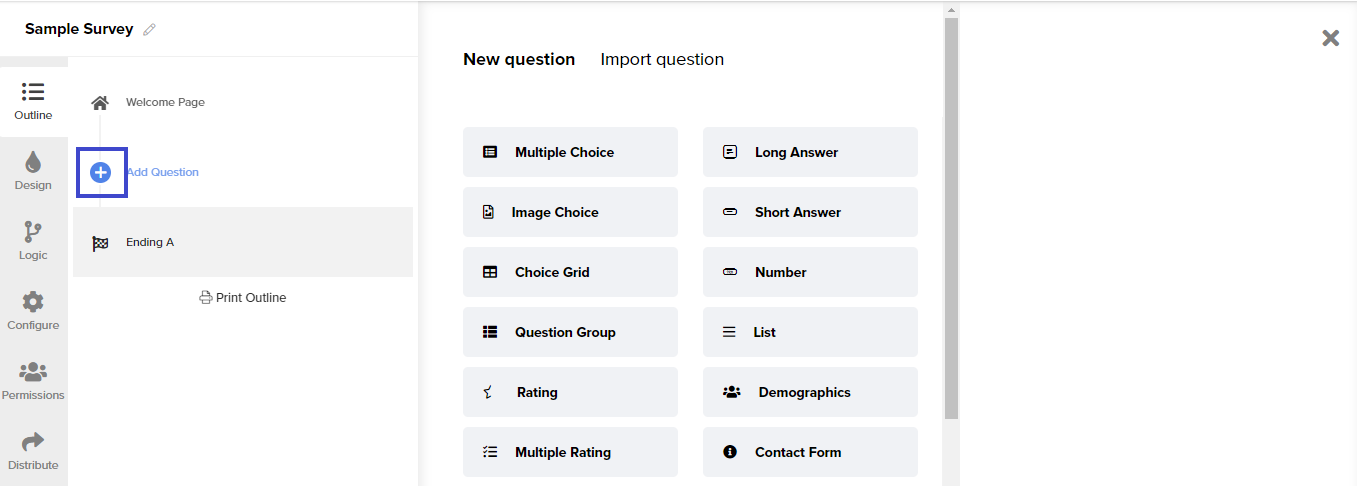
- Duplicate a question by clicking the Duplicate icon.
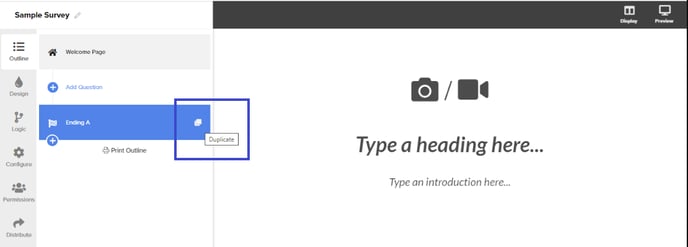
- Delete a question by clicking the Trashcan icon.
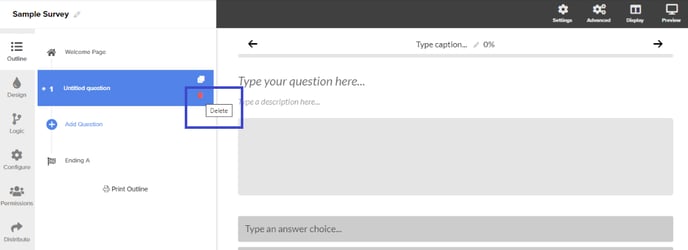
Important: You will be asked to confirm that you want to delete the question you have selected. When you delete a question, you will be deleting the survey responses as well. Deleting a question is permanent.
.png?height=120&name=300x300%20(1).png)