Frequency is used only within a data enrichment survey to either show or hide a question, based on how the user answers the question.
🔨 How it works
- Open the question in the Question Library by clicking the Edit in Library link.
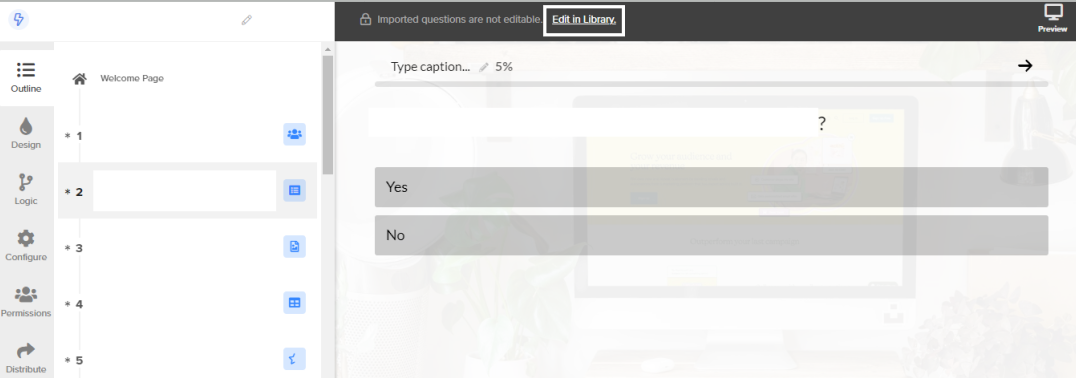
- Select the wheel logo on the left vertical of the question.
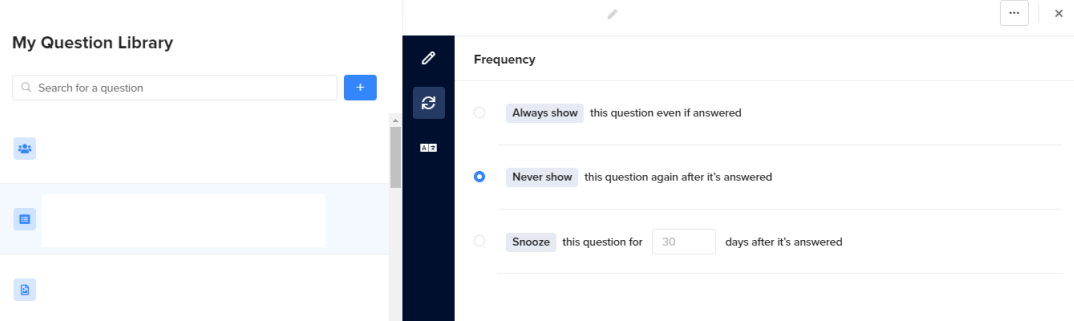
- There are three options you can choose from when selecting the frequency of a question:
-
- Always show the question even if answered.
- Never shows the question again even after it’s answered.
Tip: For example, “Do you have false teeth?” If you do have false teeth, your answer likely won’t change anytime soon.
-
- Snooze the question for [your choice of number of days] after it’s answered.
Tip: For example, if you want to determine someone’s relationship status, you might want to present the question every 30 or 60 days. When your selected time period passes and the user reenters the survey, the question will automatically reappear and you will be able to receive a fresh answer from the same user.
.png?height=120&name=300x300%20(1).png)