Create multiple versions of the same question, in order to avoid respondent bias and expose every respondent to only one version of a question, ensuring they are not impacted by prior exposure.
💼 What it does
- Each survey respondent will only see one of the versions of the question. If the respondent returns to the survey at a later date, and is able to resume the survey, Segmanta will present the same variant to the user as they were presented previously, as long as the user has retained all their cookies.
🔨 How it works
- Go to the Survey Editor and select a question.
- Click on Advanced on the top right toolbar to view the drop down menu.
- Turn on the Variants setting under the question setting menu.
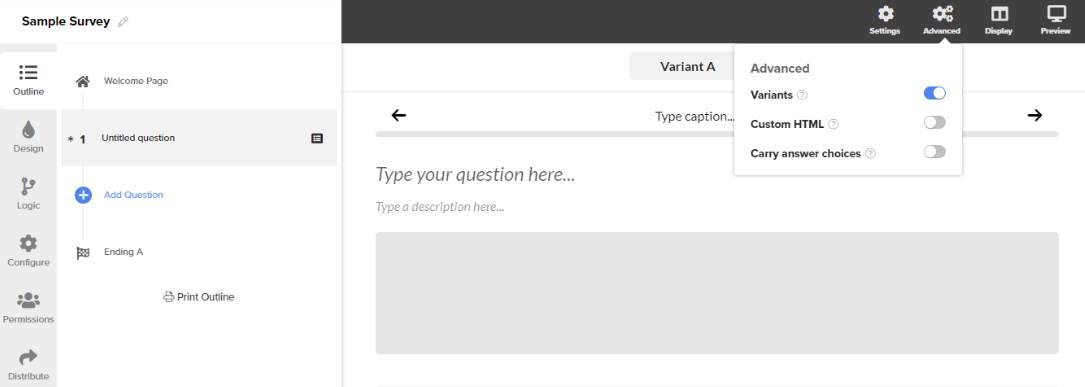
- Create multiple copies of the same question. Click + Add Variant button to add a new variant.
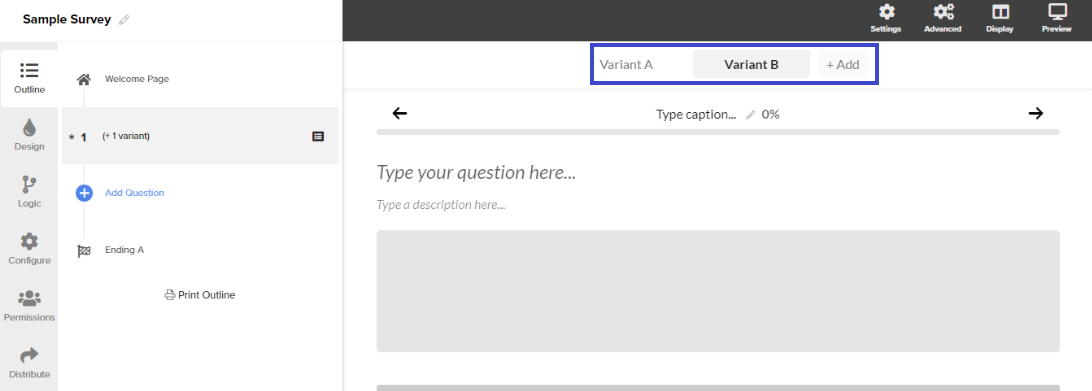
- Change only one variant within the question in order to analyze the impact of the different variants on the results. In this case, we are testing different claims and only the bold text changes from question to question.
Pro-tip: Be sure to name each variant with a recognizable name so that you will be able to easily analyze the results on your Segmanta dashboard.
Click here to learn about concept testing, which is enabled by Segmanta's variant question setting.
.png?height=120&name=300x300%20(1).png)