- Segmanta Help Center
- FAQ
- Organization Settings
How to manage your subscription?
As an Account Owner, you can access and modify your account subscription by following the steps below:
- Navigate to the top right corner of your Segmanta dashboard.
- Choose the Account and click on the Settings icon to view your account details.
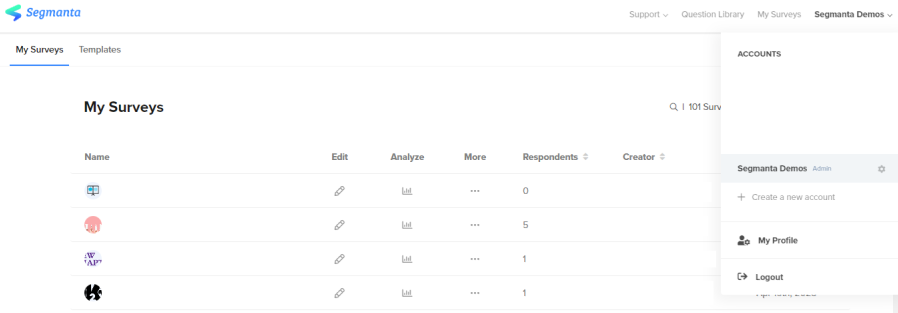
- Navigate to the Subscription tab.
- Click on Change to modify your account subscription.
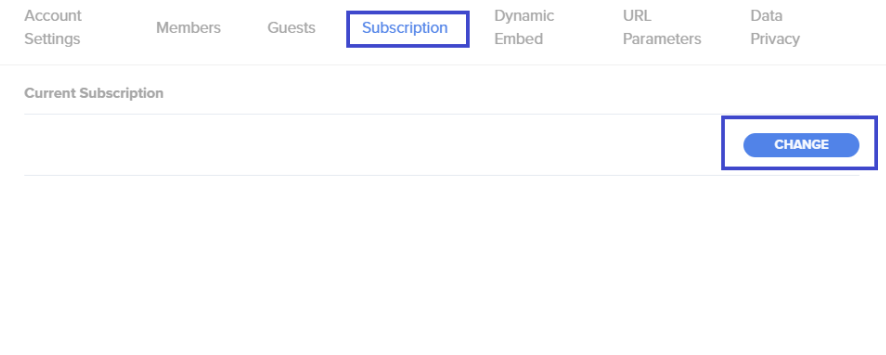
- Here, you will be able to select if you would like to upgrade or downgrade your subscription plan.
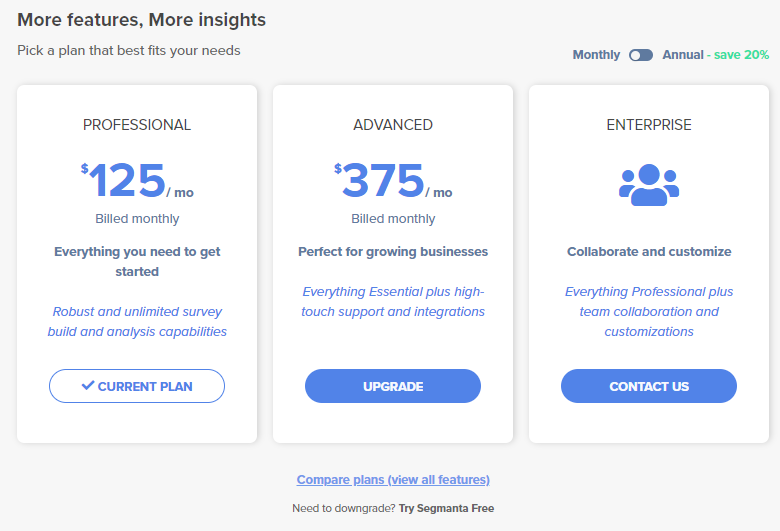
.png?height=120&name=300x300%20(1).png)