Enable smarter, more informed and personalized marketing by linking survey data back to your Neustar IDMP so that you can easily retarget audiences based on how respondents answered your survey.
💪 When to use it
- Remarket to survey respondents and lookalikes by sending labeled survey responses back to Neustar for audience creation.
🔨 How it works
- Under Integrations, click + Add on the Neustar Publisher Data Collection integration.
- Add your Neustar Business Partner ID (BPID) as provided to you by your Neustar Technical Representative.
Note:
If you have an account level Neustar BPID, it will automatically be added to your integration.
If you add your Neustar Business Partner ID to a survey, you are responsible for the data collected by Neustar.
- Toggle on the actions under the Send event column that you want to act as triggers to send data to Neustar.
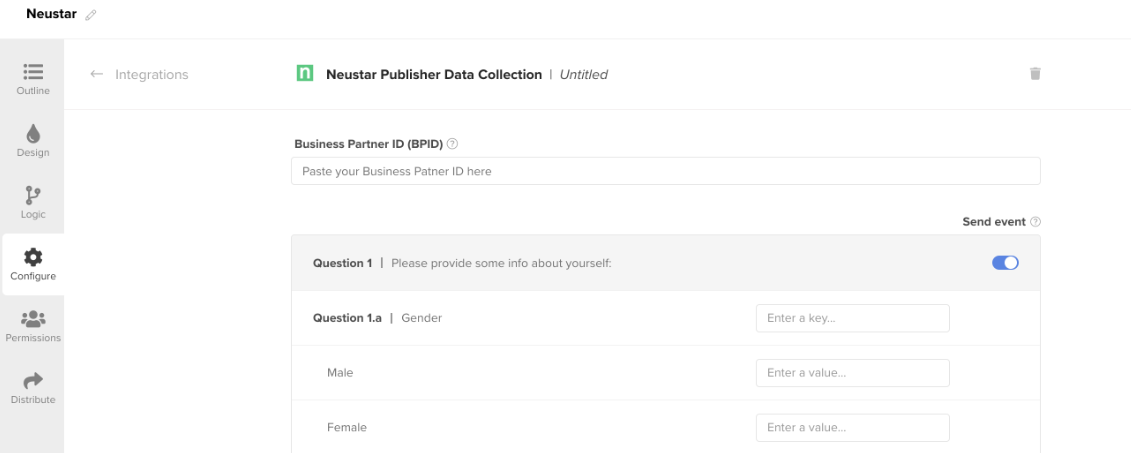
Note: Only events that are toggled on will be sent to Neustar. You will not be able to retroactively send previously collected data using this integration.
- Label the question pages or subjects and answers that you want sent to Neustar using the Key and Values as defined in Neustar.
Pro-tip: Label everything that is or might be relevant for you to have on Neustar. If a question, subject or answer choice is not labeled with a key and/or value, you will not have what you need to locate the data in Neustar.
Note:
The Neustar integration is limited to one integration per survey.
The Neustar integration is an Enterprise level feature.
.png?height=120&name=300x300%20(1).png)