Enable user registration and logins directly within your surveys using Universal Login's flexible authentication options.
🔨 How it works
- Visit your Account Settings and navigate to the Okta Settings tab.
- Fill in the relevant Okta settings and click Save.
- Once your Okta settings are filled in on the account level, add a registration or login form to a specific survey:
- Visit the builder of the survey you'd like to add the form to.
- Click Add Question.
- Add either the Registration form question or Login form question.
- On the selected form, click Settings.
- Select Okta as Authorization provider.
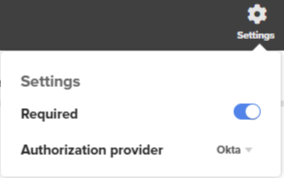
.png?height=120&name=300x300%20(1).png)