Require the respondent to submit an answer selection before proceeding to the next question of the survey.
💪 When to use it
- Depending on your survey and the importance of a certain question to your analysis, you may want to make a survey question optional.
- Marking a survey question optional allows respondents to take the survey at a quicker pace as they will not be required to provide an answer choice for every survey question.
🔨 How it works
- Go to the Survey Editor and select a survey question.
- Then, navigate to the Settings tab on the top toolbar.
- Toggle on the Required setting. The * icon indicates that a survey question has been marked 'required'.
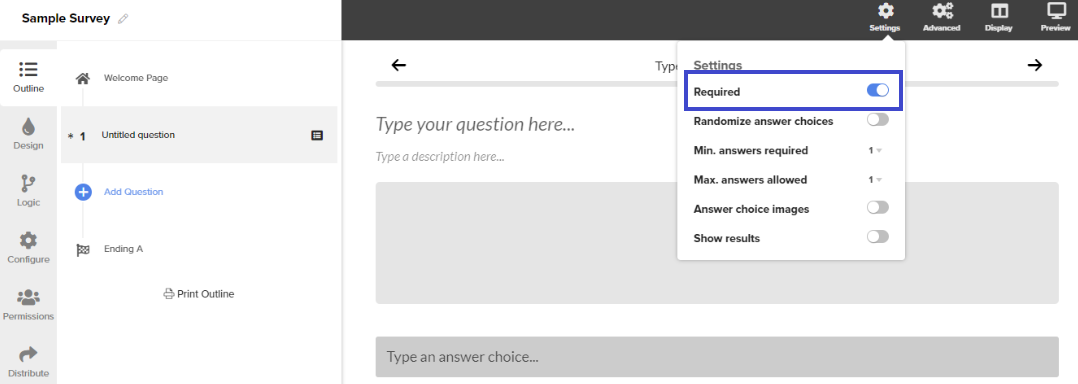
Note: By default, all questions are required.
.png?height=120&name=300x300%20(1).png)