Saved Reports
Access saved settings/segments you created so that you don't have to reconfigure an Analytics report from scratch.
🔨 How it works
- To save a report, navigate to the Question View.
- Click on the Save this report ⭐ icon and label the name of the report.
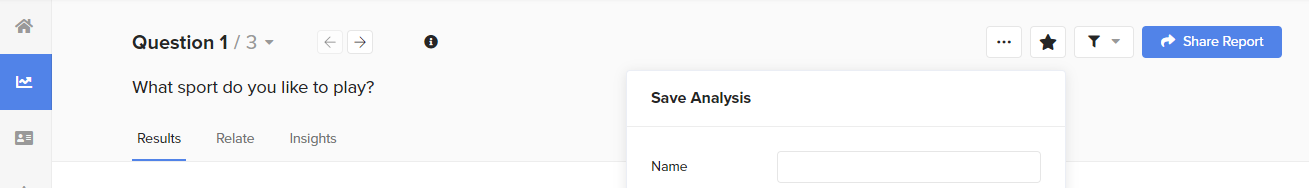
- Click on the Saved Reports ⭐ tab on the left menu bar to view the report.
Here, you can:
-
- Click on the gear icon to change the name of the report
- Click on the trashcan icon to delete the report
Note: The settings are saved even if you sign out and sign back in to your account.