Track and quantify a score for rating and NPS questions over time
Track changes in trends over time for rating, opinion scale and NPS questions only.
💪 When to use it
- This feature is useful for creating internal benchmarks, and examining what factors may have contributed to the changes and how business decisions impact the questions you are asking.
🏠 Where it lives
- Go to your survey's Analytics Dashboard and select Question View. Click the Tracker tab.
🔨 How it works
- Customize the Time chart by editing the following:
- Time range: Select the date range you would like to track the score.
- View: Analyze the data by selecting the daily or weekly view.
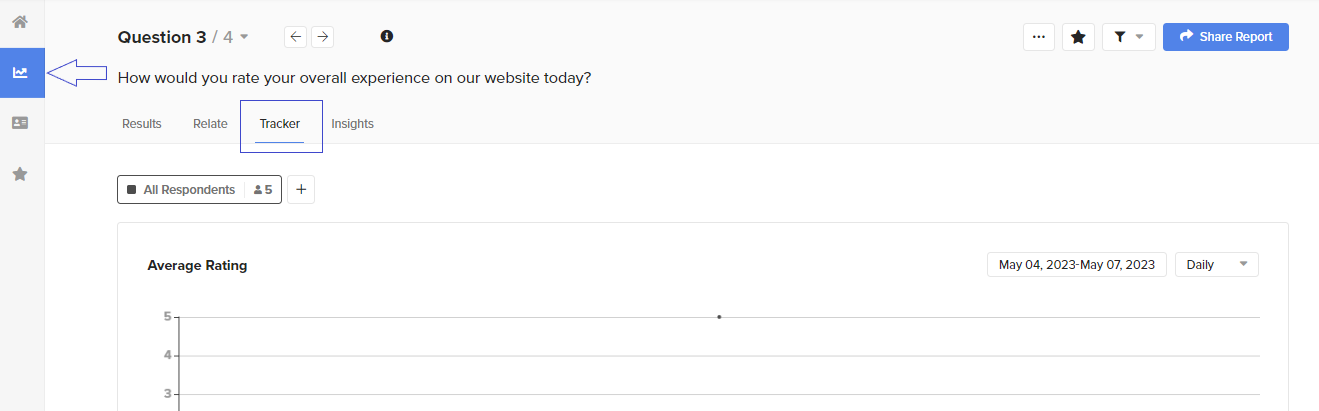
Pro-tip: Hover over the data points to view the score and number of votes per time period/date.