Know more on how to configure your survey settings for some customization.
Show answer choice numbering
🔨 How it works
- Within Configure of the Survey Editor, navigate to “Show Answer Choice Numbering” under the Settings tab and turn the toggle on.
💼 What it does
- Allows you to number your answer choices for each survey question's answer choices.
Custom Survey HTML
- Whether you choose the Insert before </head> or Insert before </body> section depends on the code that you would like to use, and the requirements of whether it loads before the page starts rendering, or afterwards. Please reach out to a developer/technical support on your team if necessary to understand which you should use.
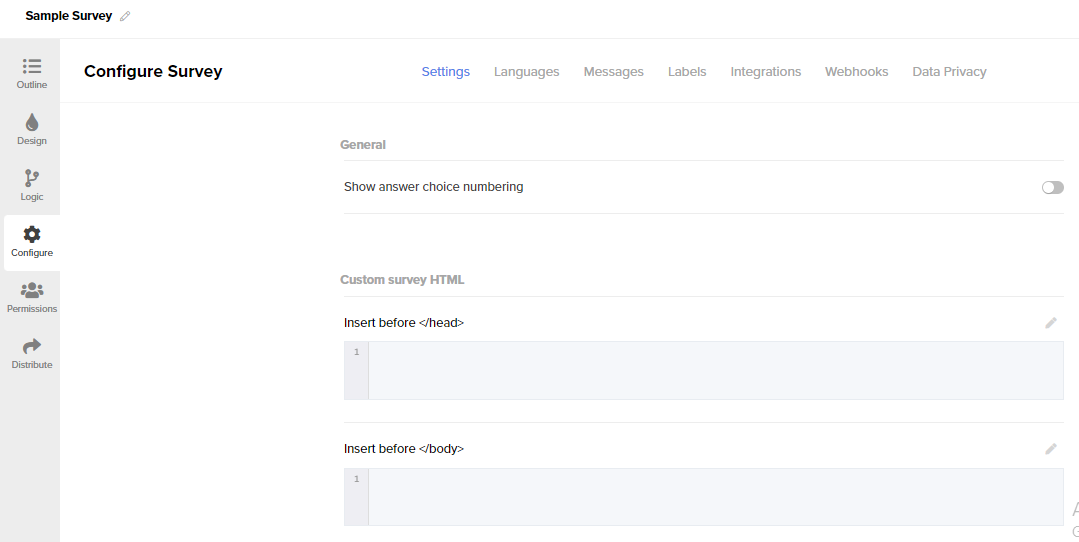
Progress
- Click here to learn about the various Progress configurations.
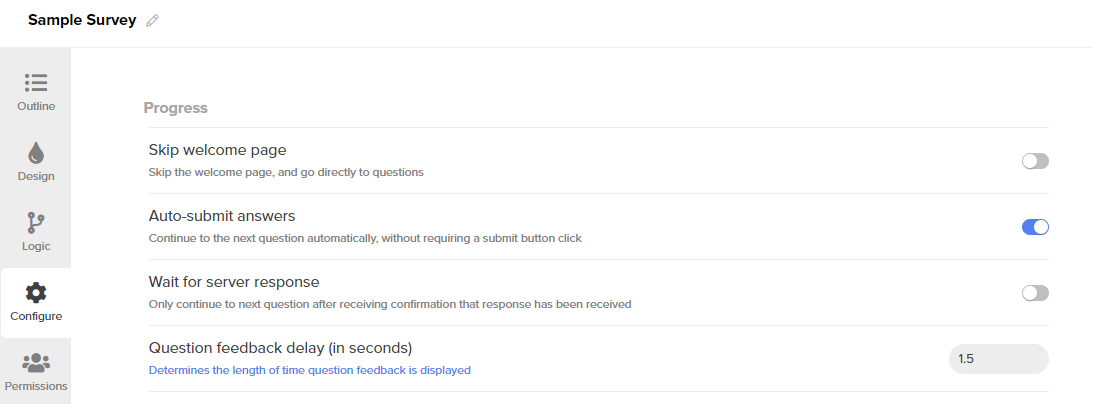
.png?height=120&name=300x300%20(1).png)