Define the 'completion' point of your survey by enabling the survey goal for a specific survey question.
By default, your survey’s ending page will be defined as the survey's goal/s. However, endings can be turned off if a user did not meet the survey.
💪 When to use it
- If it is important for users to reach a certain point of the survey, rather than the entirety of the survey. When that goal is met, the user’s session counts as ‘complete’ (even if they haven’t answered all of the questions in your survey.)
🏠 Where it lives
- Navigate to Distribute, click on the Survey Goals tab, and select a question that you would like to enable the survey goal for.
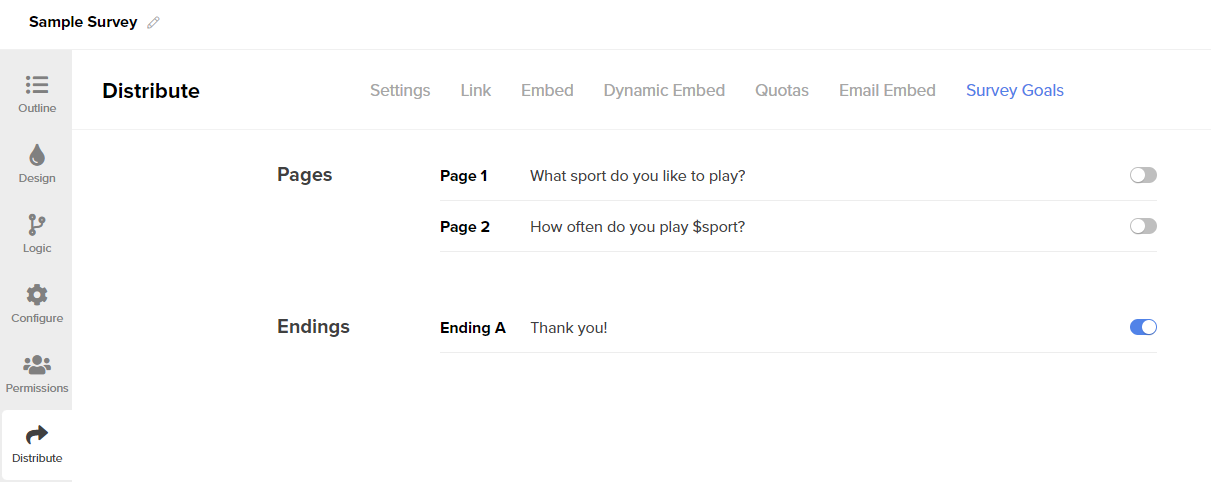
You can view your survey goal(s) in:
.png?height=120&name=300x300%20(1).png)