Direct respondents to different endings based on their answers.
💪 When to use it
- Similar to the Welcome Page, Ending Pages are often a good place to put your brand logo.
- If you have created a quiz with various outcomes, Ending Pages should include unique images that illustrate each outcome.
🔨 How it works
- Add multiple ending pages to your survey by hovering over an ending in the Survey Outline and clicking on the + icon to direct respondents to different endings based on their answers.
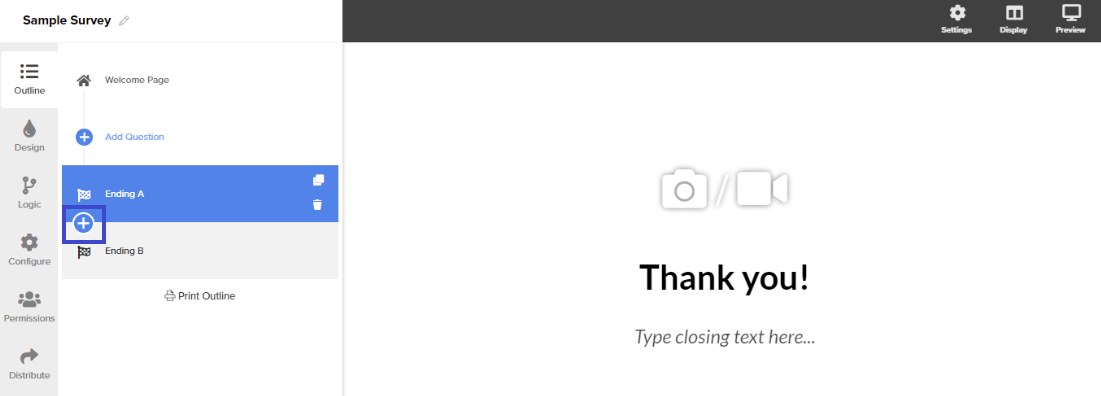
Note: For example, you can show one ending to respondents who expressed interest in your product, a second one, to respondents who are less interested, and a third one to respondents who were disqualified from your survey due to screening questions.
🏠 Where it lives
- Navigate to the Logic tab on the Survey Editor and choose from the following functions:
- Survey Logic
- Quiz Builder
.png?height=120&name=300x300%20(1).png)